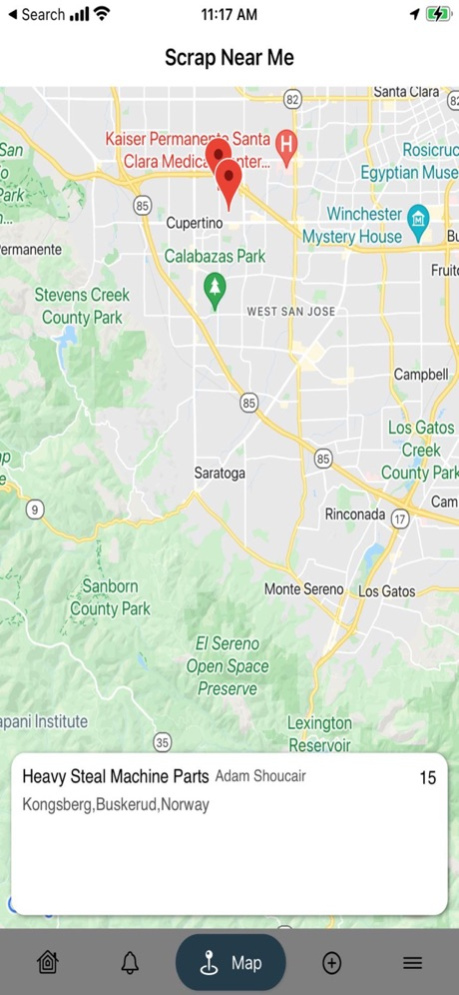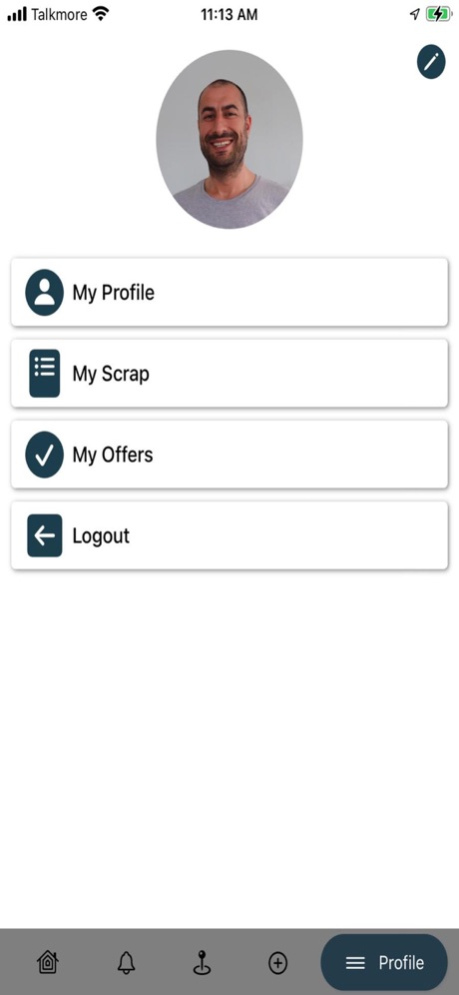Scrap Maps - List & Find Metal 1.145
Paid Version
Publisher Description
Turn Trash into Cash! Stop Throwing Money Away! Identify scrap metal & locate & start making money in seconds. Download our FREE scrap metal finder app today!
Need help finding scrap metal? Scrap Maps is your convenient and complete guide to recycling! Scrap Maps is your go-to App to list or find scrap metal and make money faster!
Ever needed to get rid of an old appliance like a washer, dryer, or dishwasher and the company bringing in your new appliance wanted to charge you a $50 disposal fee? Now you can get paid instead of pay, it's that simple.
In this very first version, users are able to take pictures of the scrap they would like to sell or get rid of, indicate the desired price and if it's free the price should be set at 0, title, and describe other details. Then the user's scrap is listed where users looking for scrap can see it in a normal text view or map view.
Remember, your feedback can help us improve and make a better more useful application, so please don’t hesitate to reach out to Hello@ScrapMapsApp.com or leave a review, and let us know what you think!
Thank you,
The Scrap Maps Team
Apr 18, 2024
Version 1.145
Fixed all the glitches and exterminated all the bugs.
About Scrap Maps - List & Find Metal
Scrap Maps - List & Find Metal is a paid app for iOS published in the Recreation list of apps, part of Home & Hobby.
The company that develops Scrap Maps - List & Find Metal is DIGIID LLC. The latest version released by its developer is 1.145.
To install Scrap Maps - List & Find Metal on your iOS device, just click the green Continue To App button above to start the installation process. The app is listed on our website since 2024-04-18 and was downloaded 2 times. We have already checked if the download link is safe, however for your own protection we recommend that you scan the downloaded app with your antivirus. Your antivirus may detect the Scrap Maps - List & Find Metal as malware if the download link is broken.
How to install Scrap Maps - List & Find Metal on your iOS device:
- Click on the Continue To App button on our website. This will redirect you to the App Store.
- Once the Scrap Maps - List & Find Metal is shown in the iTunes listing of your iOS device, you can start its download and installation. Tap on the GET button to the right of the app to start downloading it.
- If you are not logged-in the iOS appstore app, you'll be prompted for your your Apple ID and/or password.
- After Scrap Maps - List & Find Metal is downloaded, you'll see an INSTALL button to the right. Tap on it to start the actual installation of the iOS app.
- Once installation is finished you can tap on the OPEN button to start it. Its icon will also be added to your device home screen.